Fannie Mae Technology Manager
See below for general information on Fannie Mae Technology Manager and helpful tips.
Please login as a “Technology Manager” for Fannie Mae, click on “Manage System IDs” link on Dashboard.

Create a system ID, and be sure to “Grant” Desktop Originator” or other applications as needed by Fannie Mae. Wait for 5 minutes then the ID can be inputted in Settings / Actions area.

For UCD and other subsystem, please add the following application (FMSSO) and role (B2BGateway).
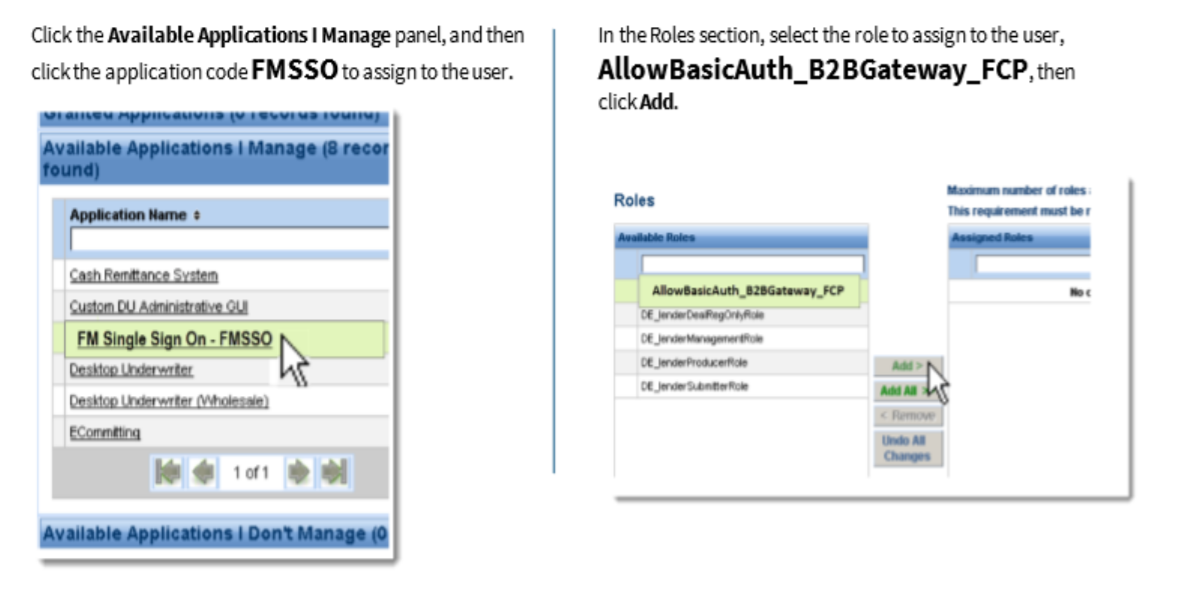
Per Fannie Mae Email to Technology Managers
Technology Manager Administrator,
Please see below for important information regarding the registration or modification of users for the new Desktop Underwriter® (DU®)/Desktop Originator® (DO®) user interface (UI).
To use the new DU/DO UI, users must be registered for both the classic and new DU/DO UIs in Technology Manager. Please take action to ensure the following:
-
(3.4 format) applications in Technology Manager.
-
Users must have the same institution/portfolio identified for each application in Technology Manager.
-
The classic UI’s app code should not be removed from the user profiles. Both the classic and new UI app codes are needed for users to access the full functionality of the new DU/DO UI.
-
Each individual user needs to have their own user ID.
-
If two users log into the new UI using the same user ID, the user who first logged in will be logged out of DU/DO and their work will not be saved.
-
-
Users must be provisioned with either a DU or DO role.
-
If both roles are provisioned, the application will display a message instructing the user to provision either the Underwriter or Originator role, but not both.
-
If both roles are required, they must be provisioned using separate user IDs.
-
Additional information about accessing DU/DO
-
System IDs or user IDs can be used to access the new DU 3.4 format and the classic 3.2 and 2.3.1 formats only via directly integrated systems (whether third-party or proprietary).
-
System IDs or user IDs may be used to access DU/DO through the classic UI (3.2 and 2.3.1 formats) launch buttons on the DU/DO webpage.
-
Only user IDs may be used to access the new UI (3.4 format) via the launch buttons on the new UI webpage.
-
Per Section 5.4 of the Software Subscription Agreement Master Terms and Conditions (Selling Guide, E-2-03), Authentication Credentials (including user IDs) may not be transferred among Authorized Users or other individuals or systems.