How to create a DBA?
This article will summarize how to use the DBA function.
System Admin User roles need to first create the DBA in the Settings > DBA section in the company settings. 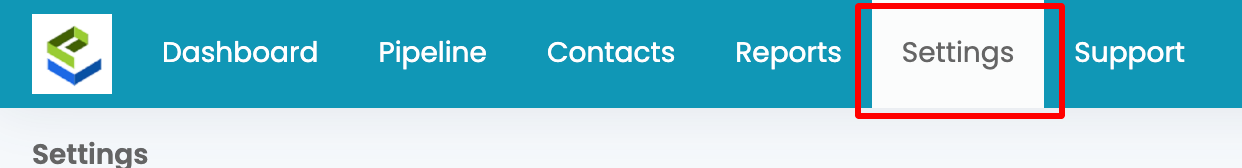
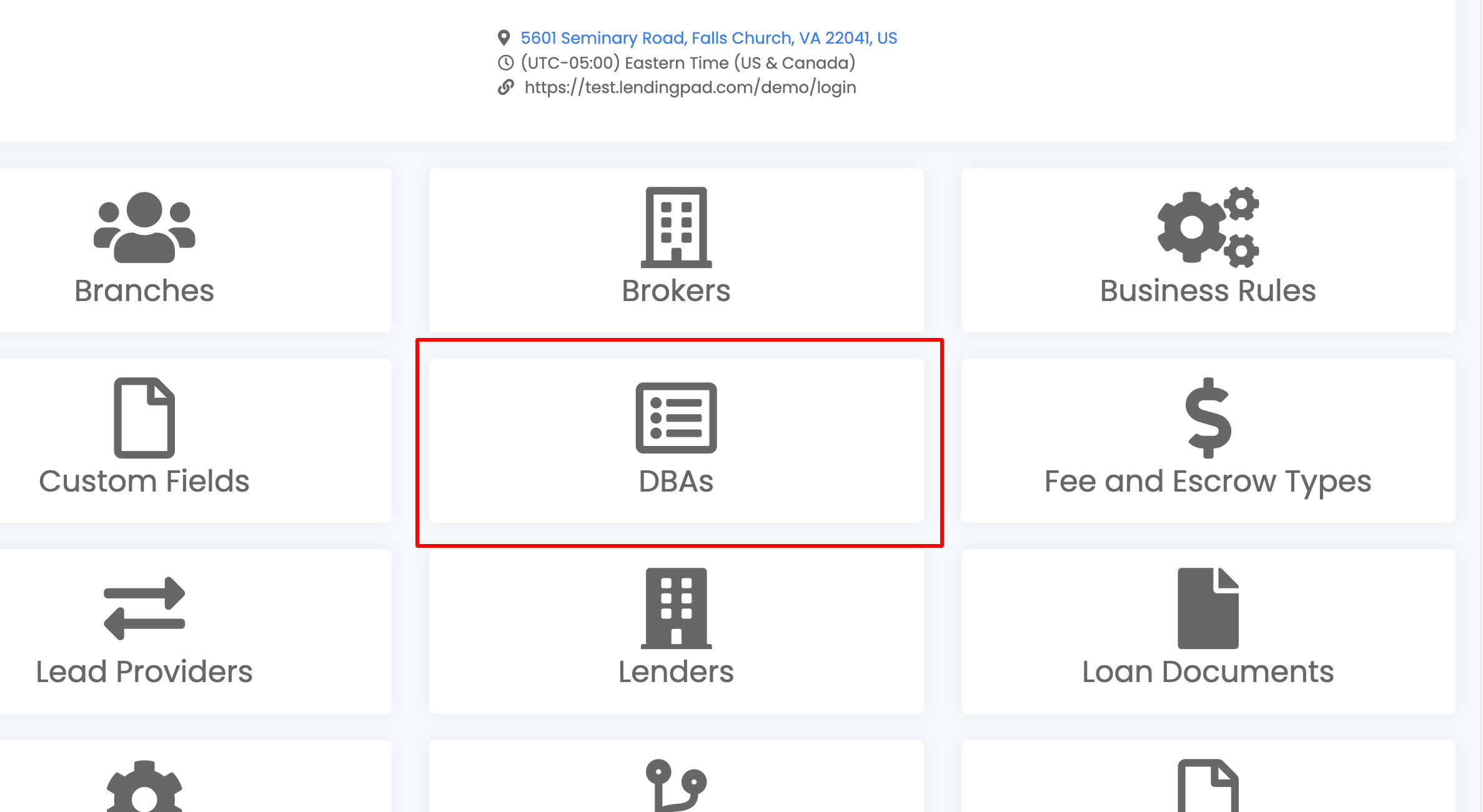
From here click add new DBA in the top right of the screen

System admin can complete fields and then go to logotypes to upload the logo to appear on notifications, documents, Home Page, and the POS landing page. Once complete be sure to hit save changes.


The DBA becomes part of business rule parameters and companies can define parameters for when loans are created or updated. Please reach out to support if you need help creating business rules to define which files are DBA files.
Companies can create unlimited DBAs to meet their business needs.