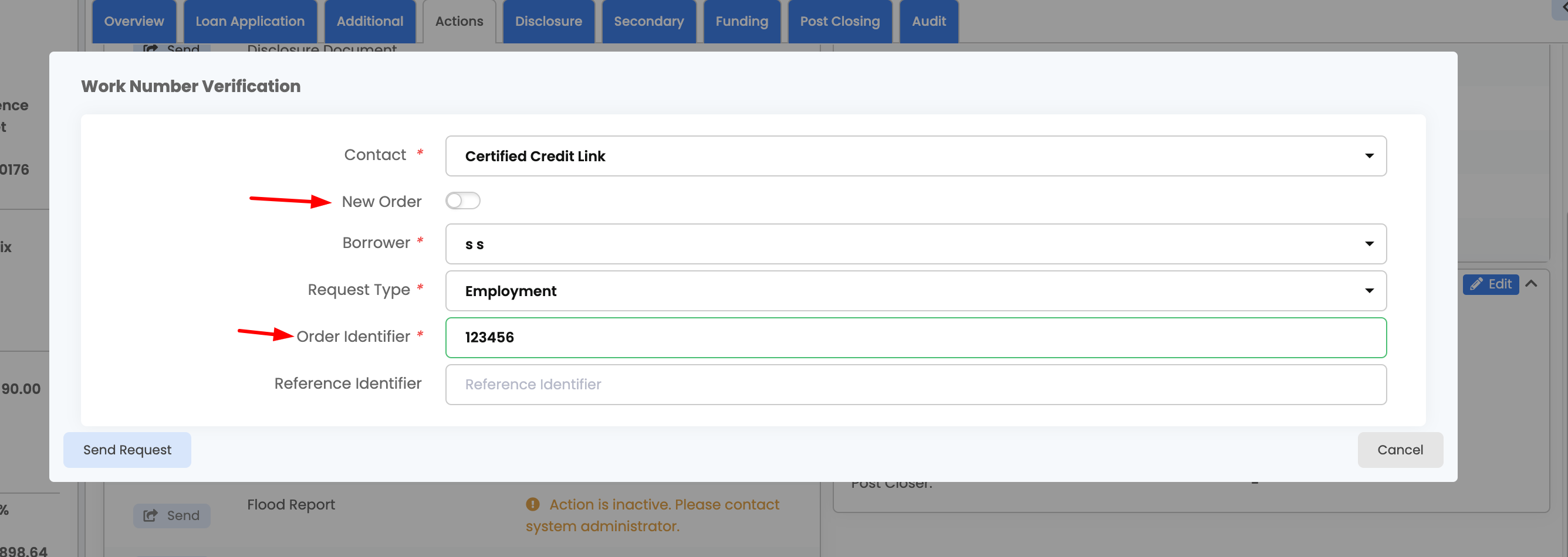How to Setup & Run Work Number Verification Action
This article will describe how to set up and run Work Number. ***Update 5/14/2022**** Work Number is now supported through Avantus.
1. Login into LendingPad as System Administrator

2. Click on “Settings”
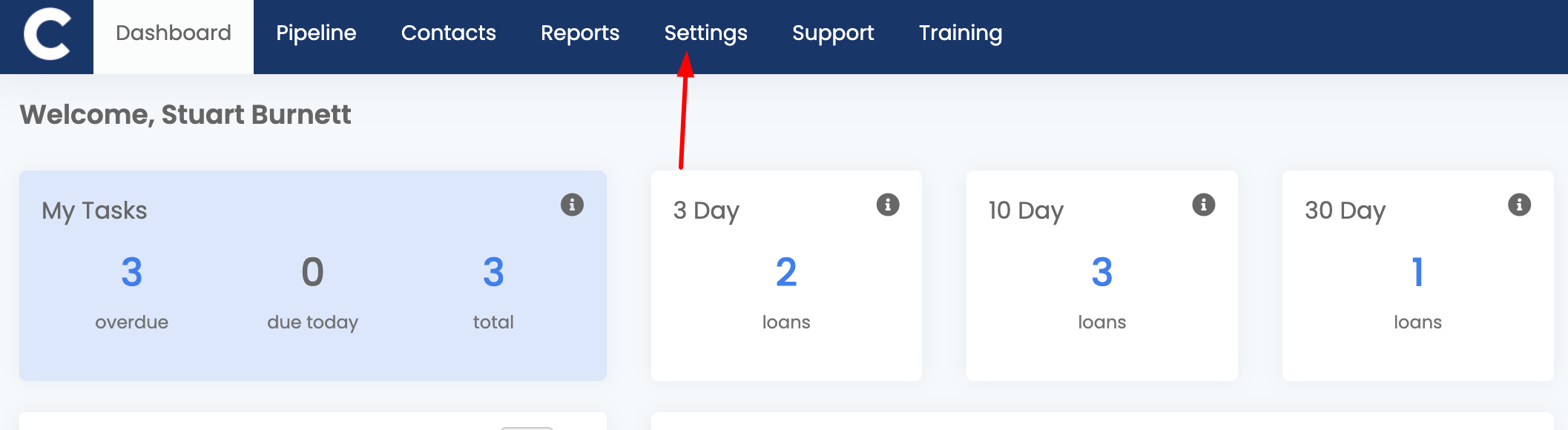
3. Click on “Actions”
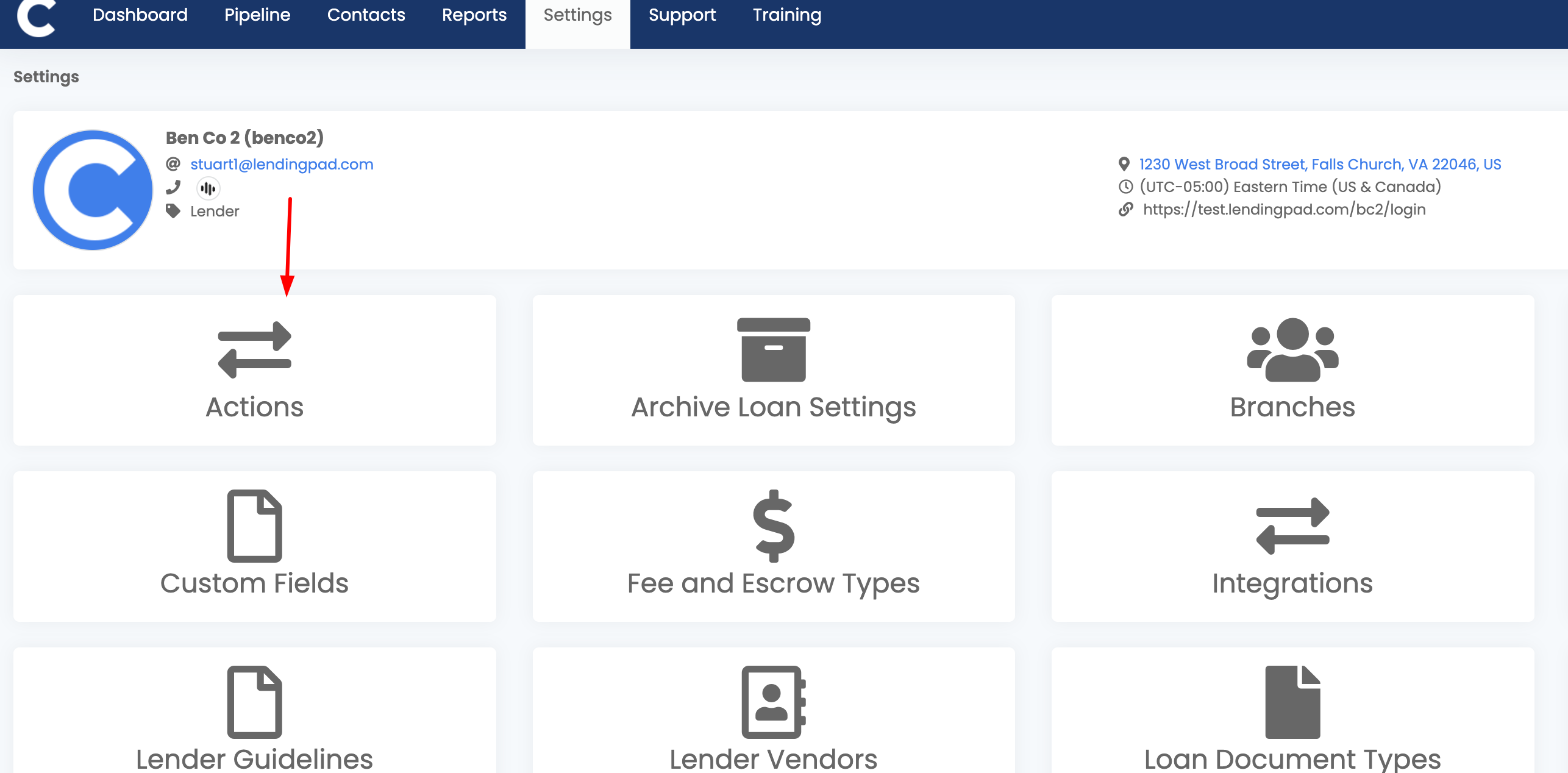
4. Scroll down and click on pencil icon with “Work Number Verification”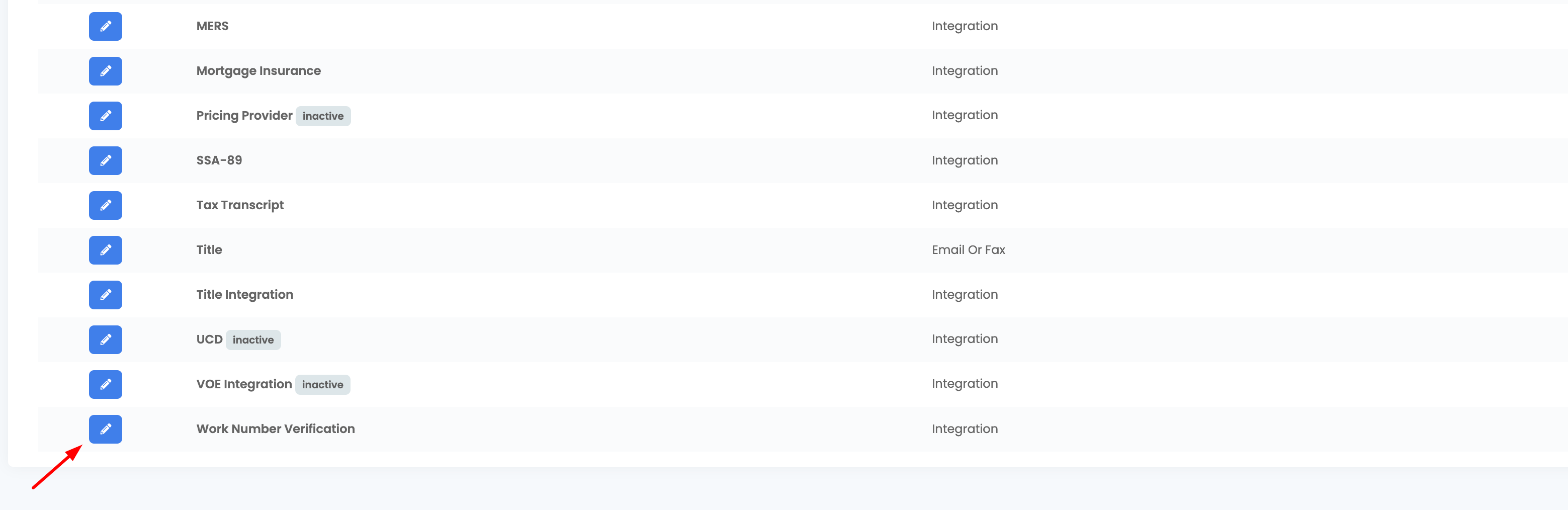
5. Click on “Contacts” and select applicable, enter the credentials (choose company or user depending on credentials type. Equifax/Work Number requires a system-to-system credential obtained by them).
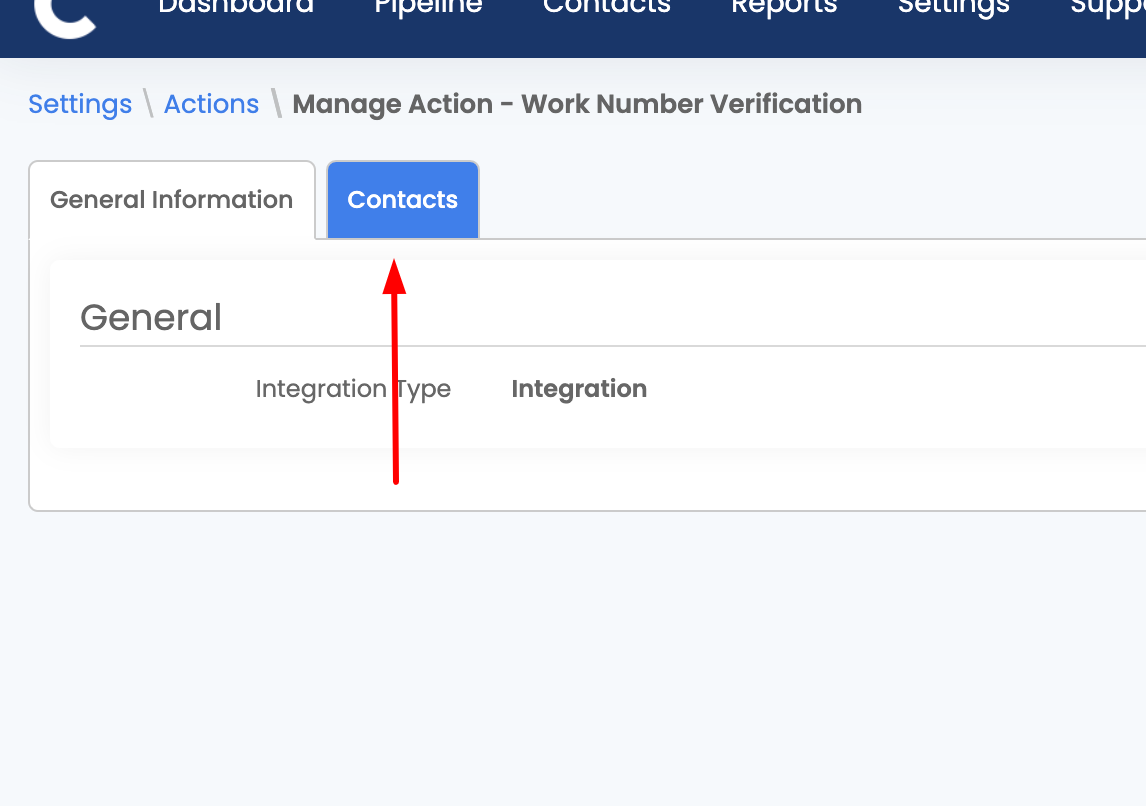
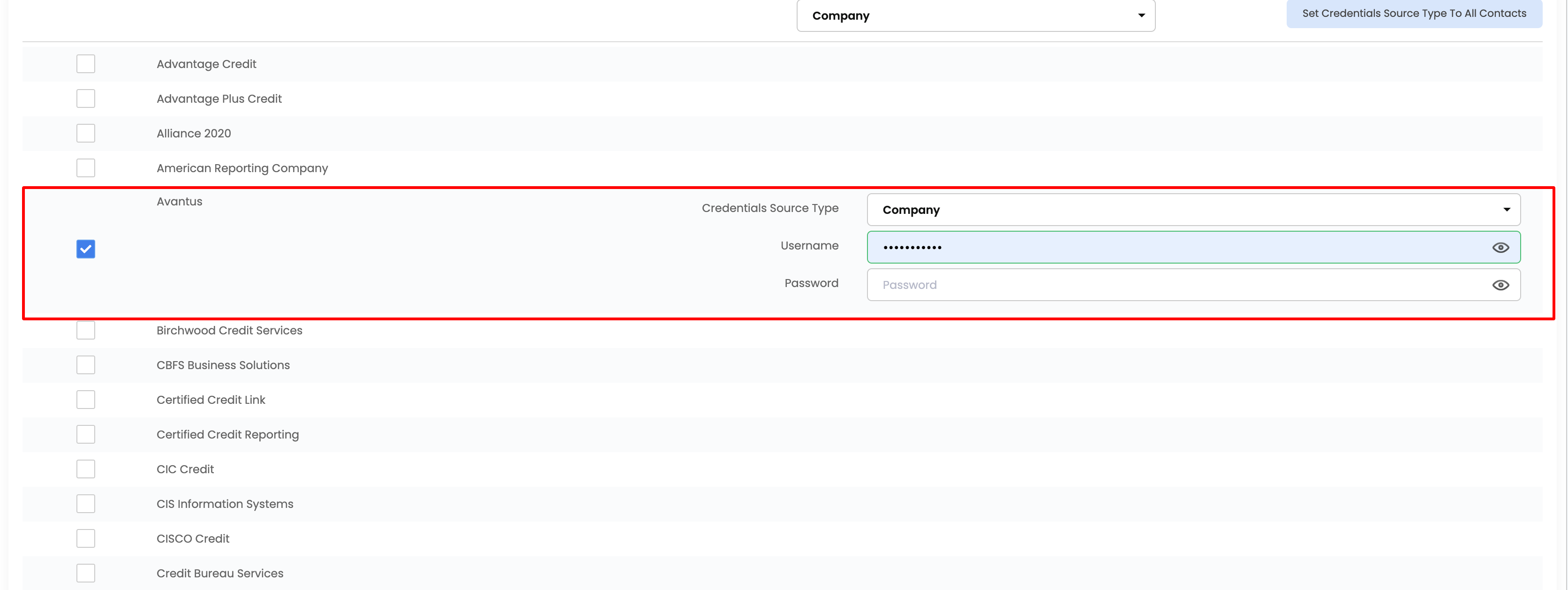
Scroll to the top if necessary and click save changes
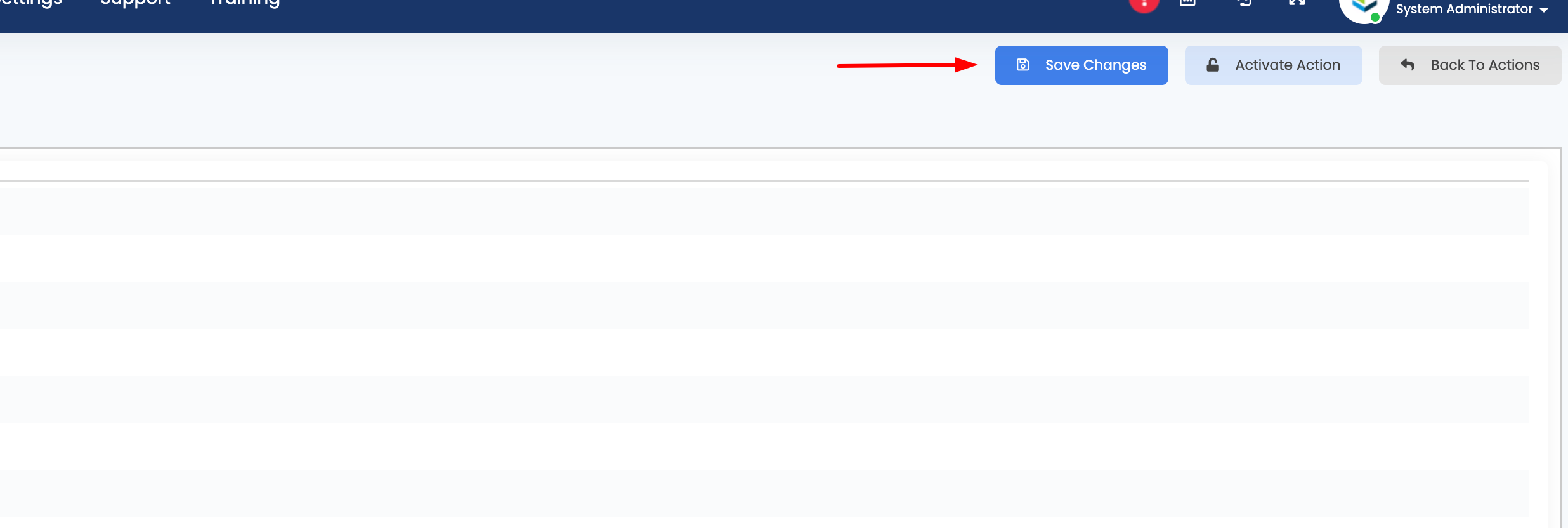
Go back into action and click on "Activate Action"
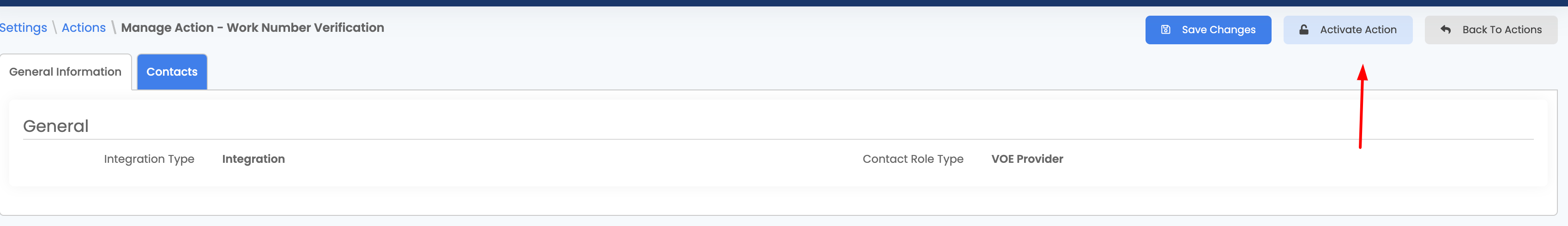
How to run Equifax Work Number Verification action in LendingPad?
1. Click on “Pipeline”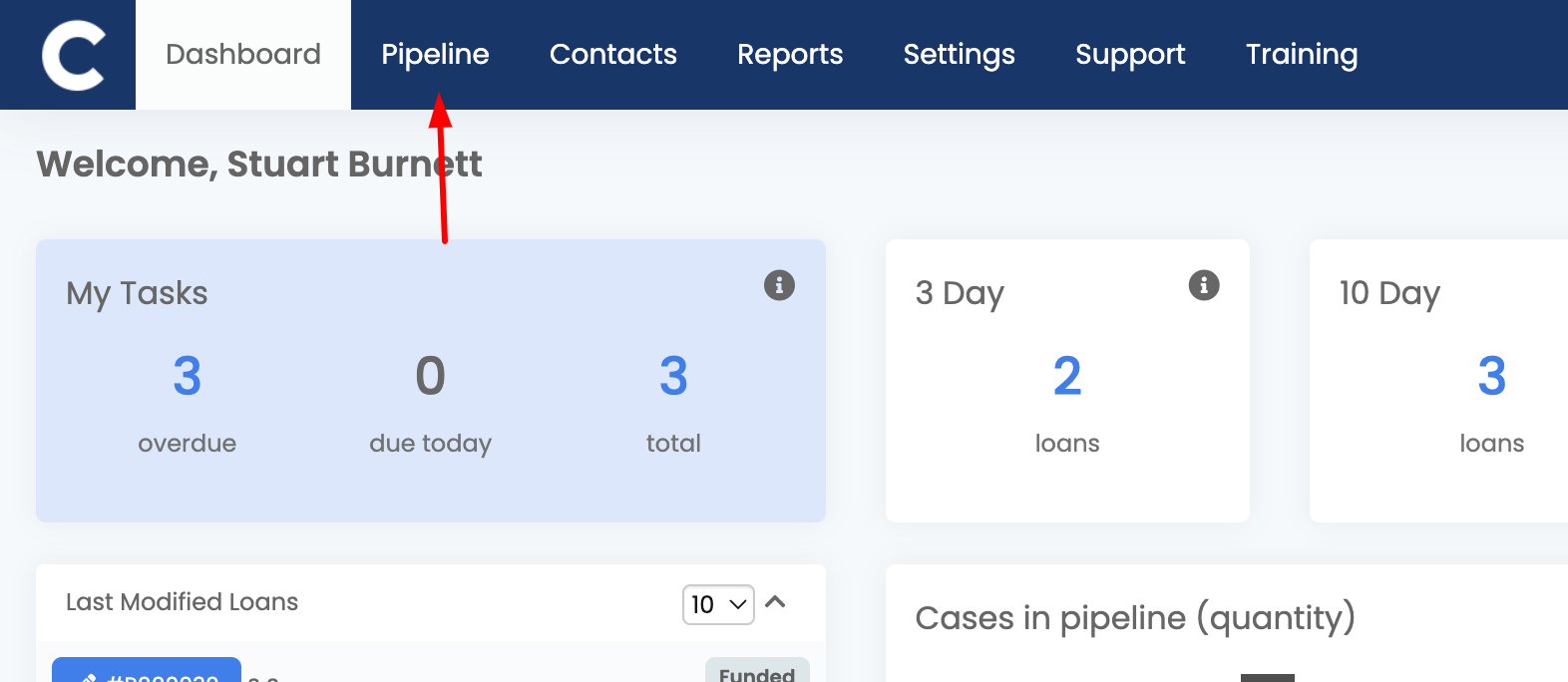
2. Click on the relevant loan number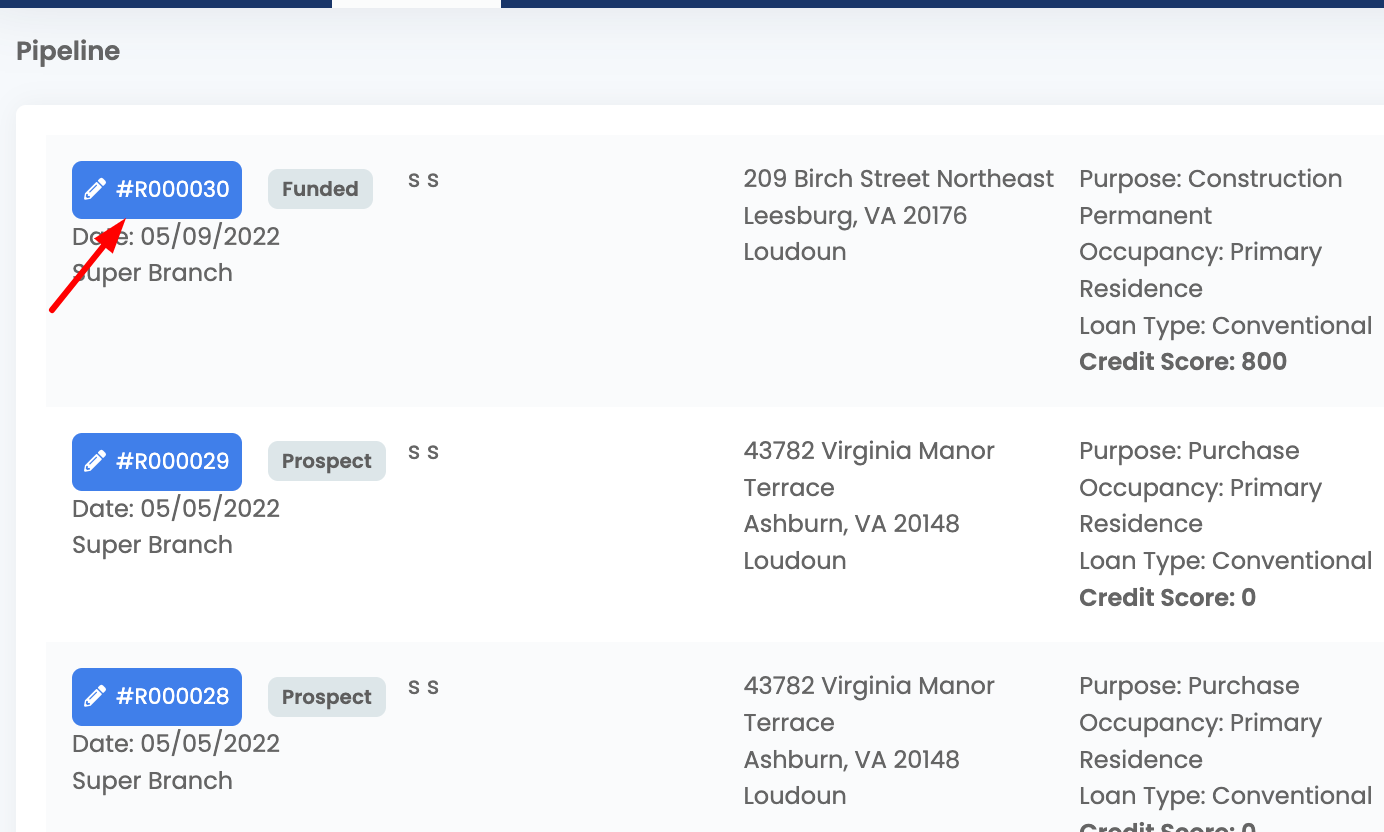
3. Ensure a licensed “Loan Officer” under the “Assignments” section and have at least a city, state, and zip in the subject property section to allow items in actions tab to be actionable. 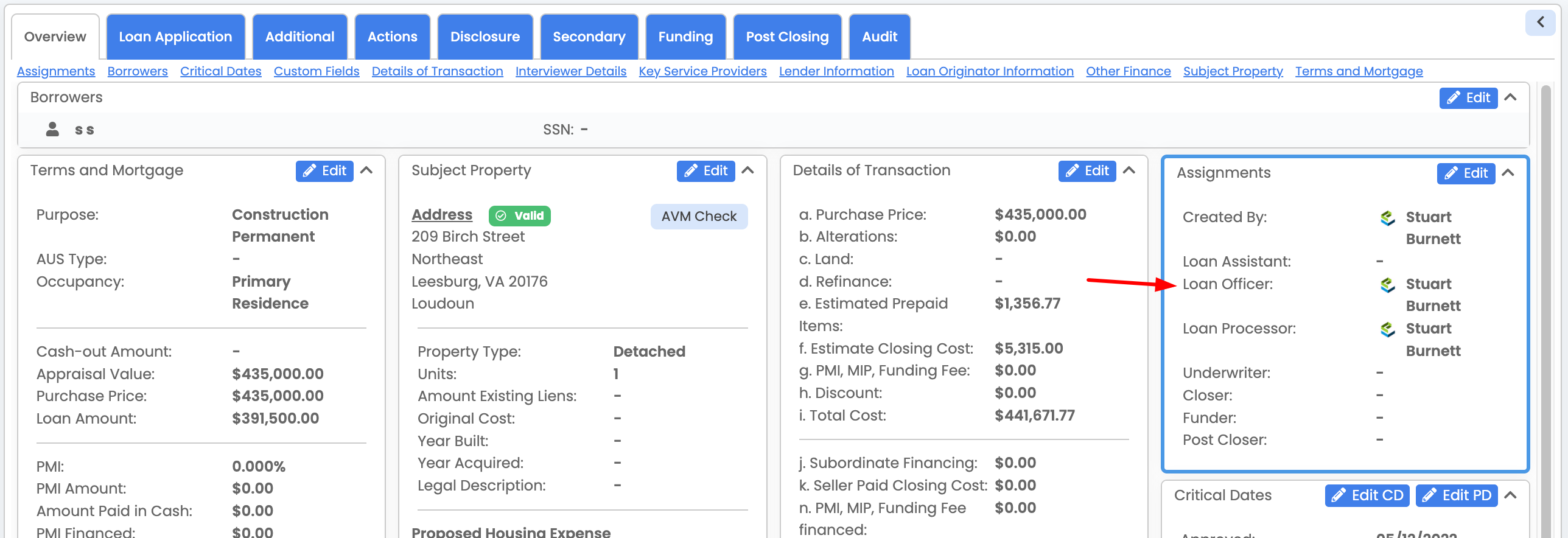
4. Click on “Actions”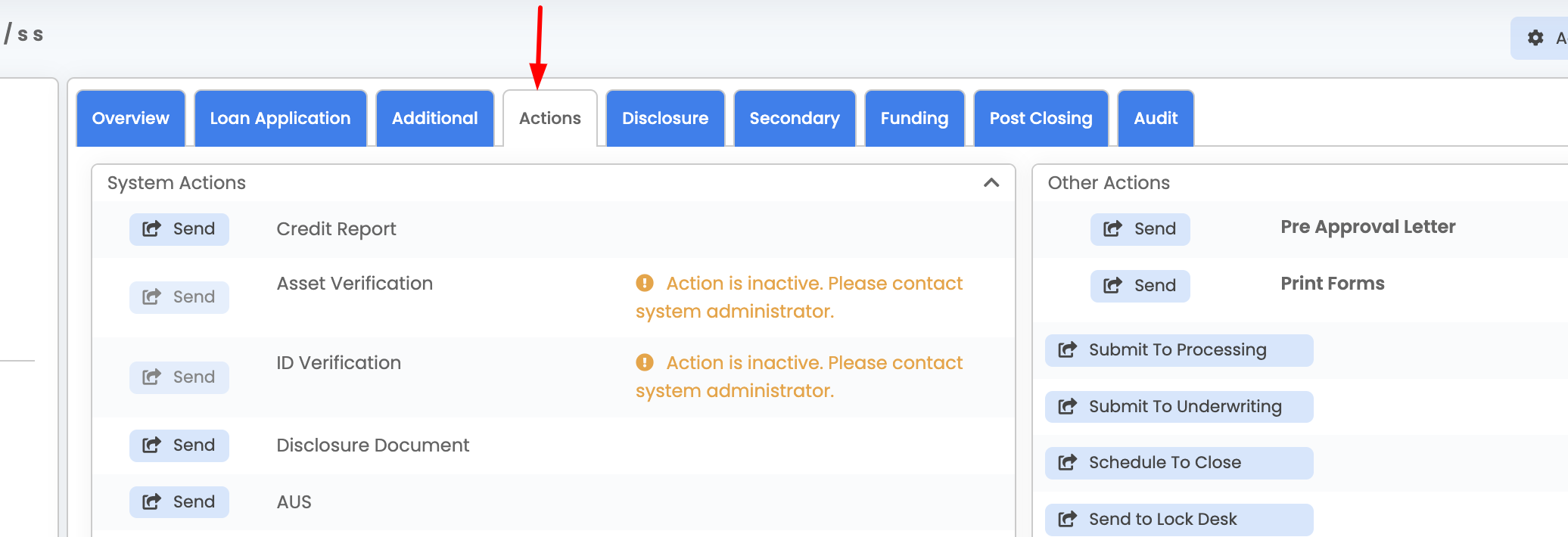
5. Click on “Send” with “Work Number Verification”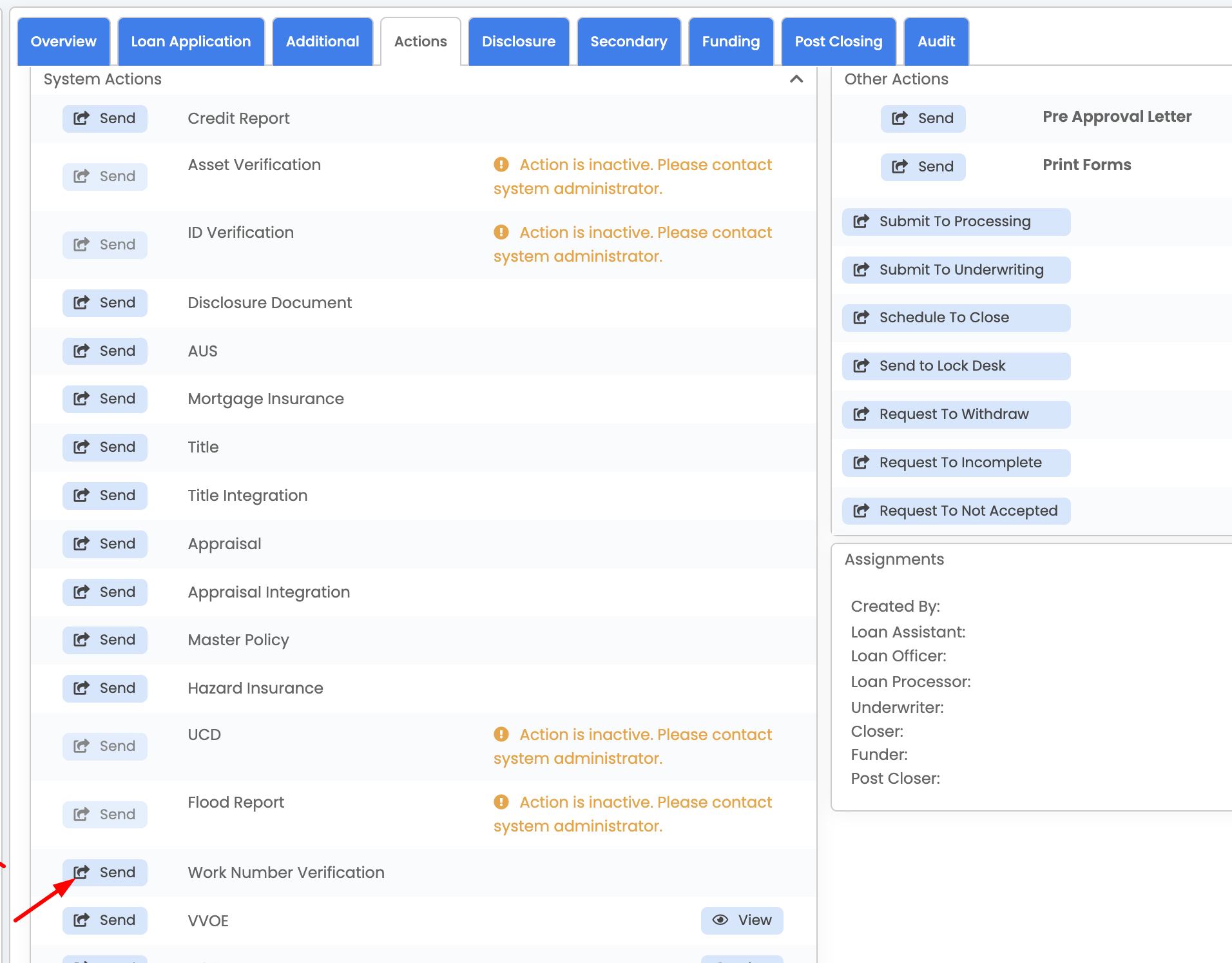
6. Select required options and click on “Send Request”, Please check with the vendor provider what is required to run. Be sure to choose the income option if requiring with income. 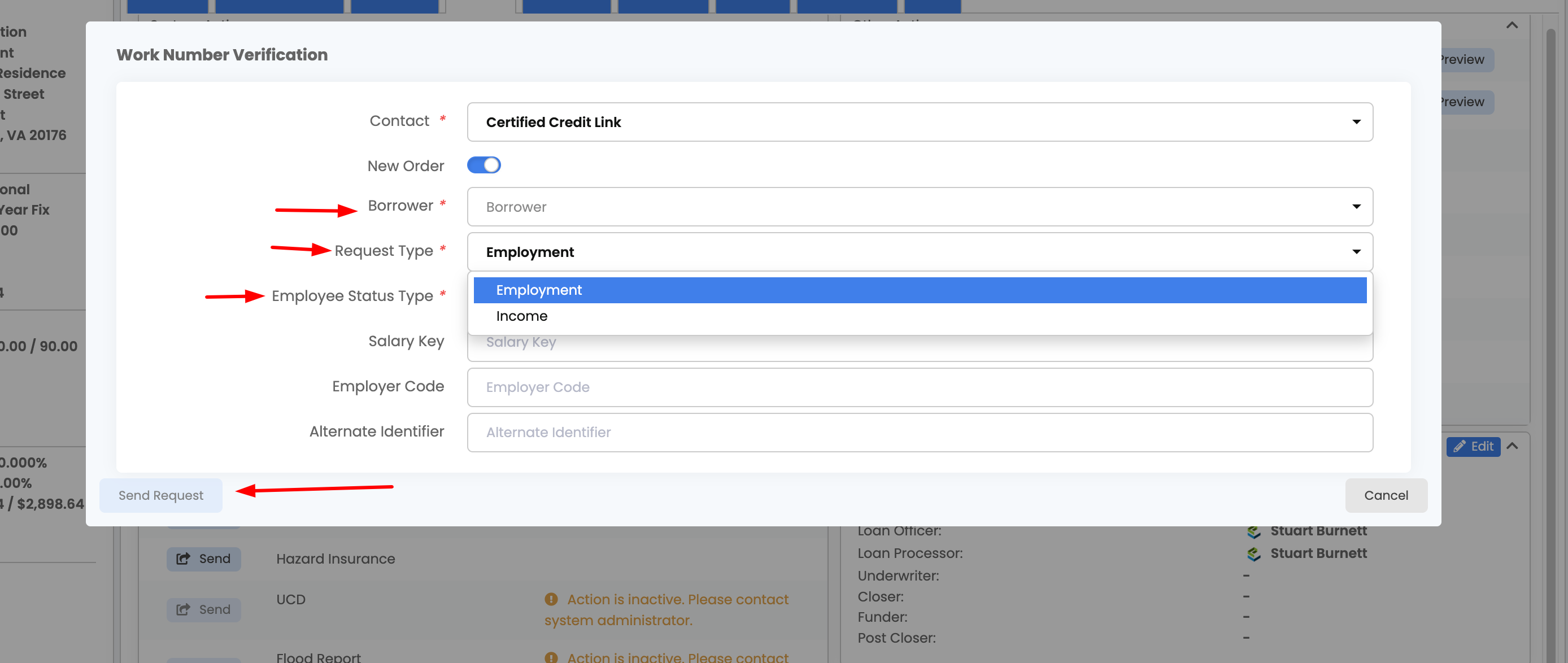
7. Click on “View” and expand to see the result, if it is successful, we’ll get a pdf document
back in the response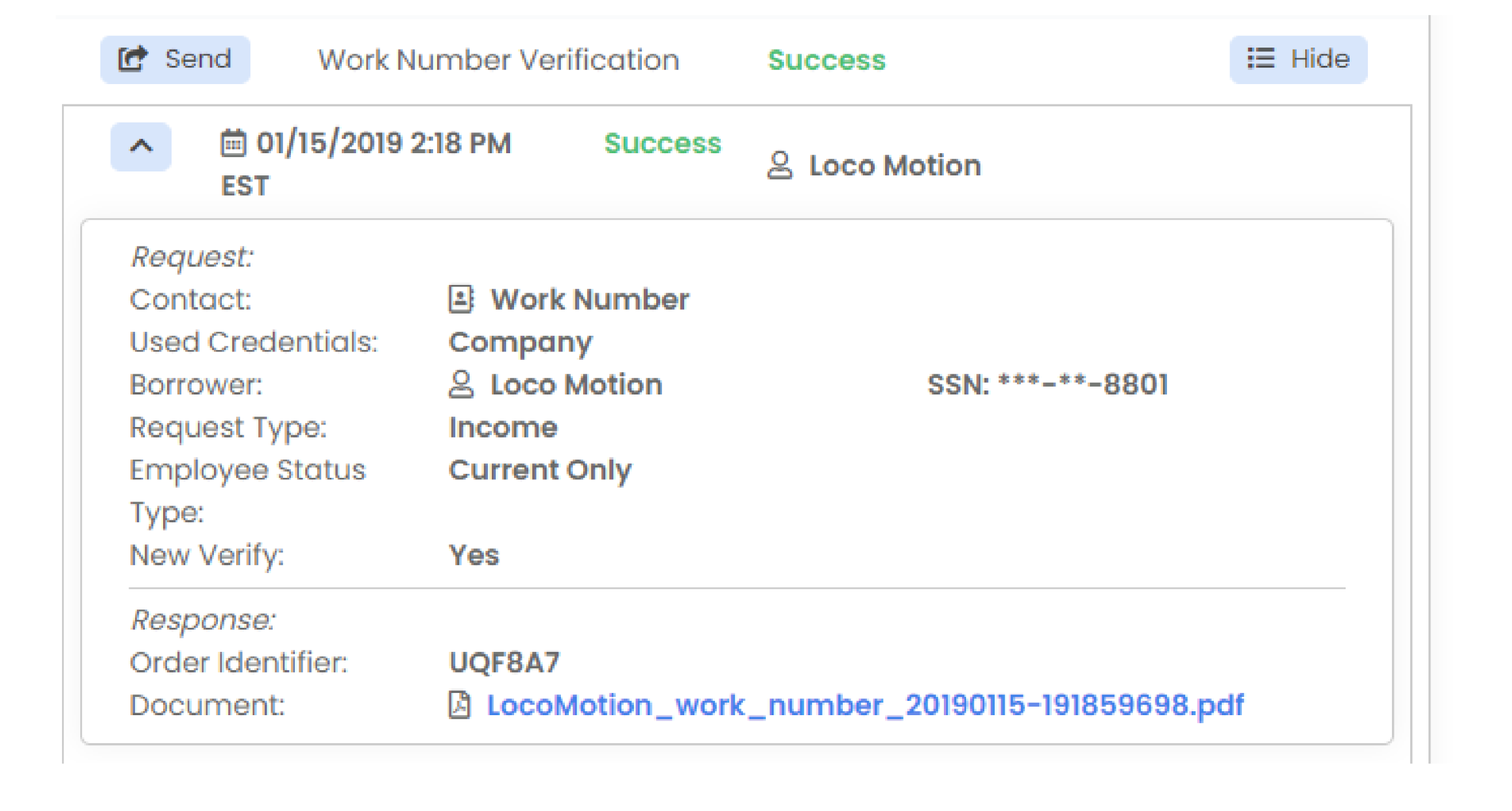 8. Turn off the “New Order” toggle to submit a request for previous order using the “Order
8. Turn off the “New Order” toggle to submit a request for previous order using the “Order
Identifier”