Lock Information for Brokers
To enter lock information, click on “Lock Information” tab, click on Edit on the top right corner.
The following screen will appear:
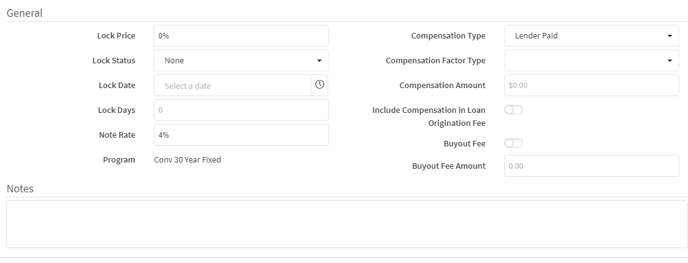
-
Lock Price - the price that you will receive to the consumer. For example, 100.5% means that the consumer will get 0.5% as a lender credit
-
Lock Status - select “Locked” if it’s locked with a lender
-
Lock Date - click on the clock to default to today’s date or your lock date
-
Note Rate - the rate that you are locked at with a lender
-
Program - program locked under
-
Compensation Type - Lender Paid or Borrower Paid
-
Compensation Type - expressed in percentage or fixed dollar amount
-
Compensation Amount - percentage or dollar amount
-
Include Compensation in Loan Origination Fee - recommend to always check “Yes” to this field as it will sync the compensation amount to Disclosure / Fee screen. This compensation is required by NMLS MCR to be reported to regulators.
-
NOTE starting on 4/18/2021 - if you have a preconfigure percentage programmed in Settings / Fees and Escrow Types / Loan Origination Fee line, this setting will overwrite the compensation information inputted here.
-
-
Buyout Fee - check yes if you bought out the lender’s administration fee
-
Buyout Fee Amount - the dollar amount of buyout